
Single Sign-On
Induction to data and authentication all inside one application
Enforcing SSO
You can enforce SSO by specifying the domain. As part of the SSO configuration, you have the option to disable email and user login. This ensures that all authentication is routed through the designated SSO provider.
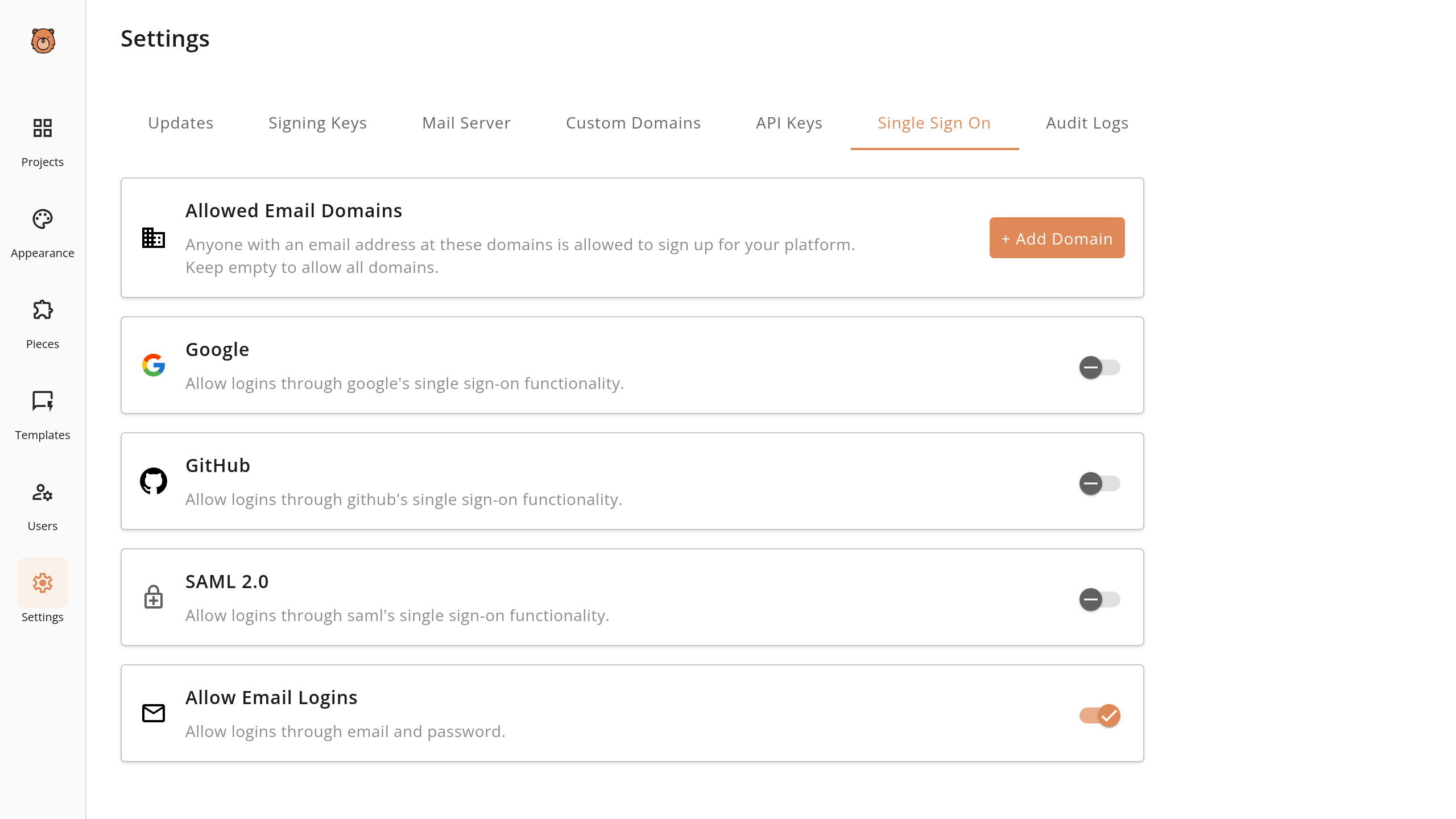
Supported SSO Providers
You can enable various SSO providers, including Google and GitHub, to integrate with your system by configuring SSO.
Google:
1 Go to the Developer Console
2 Create an OAuth2 App
3 Copy the Redirect URL from the Configure Screen into the Google App
4 Fill in the Client ID & Client Secret in Rantir
5 Click Finish
GitHub:
1 Go to the GitHub Developer Settings
2 Create a new OAuth App
3 Fill in the App details and click Register a new application
4 Use the following Redirect URL from the Configure Screen
5 Fill in the Homepage URL with the URL of your application
6 Click Register application
7 Copy the Client ID and Client Secret and fill them in Rantir
8 Click Finish
SAML with OKTA:
1 Go to the Okta Admin Portal and create a new app
2 Select SAML 2.0 as the Sign-on method
3 Fill in the App details and click Next
4 Use the following Single Sign-On URL from the Configure Screen
5 Fill in Audience URI (SP Entity ID) with 'Rantir'
6 Add the following attributes (firstName, lastName, email)
7 Click Next and Finish
8 Go to the Sign On tab and click on View Setup Instructions
9 Copy the Identity Provider metadata and paste it in the Idp Metadata field
10 Copy the Signing Certificate and paste it in the Signing Key field
11 Click Save
Documentation Overview



Licensing Explorer
Understand our GPL and Fair Use license combination for using templates & Rantir Cloud

Data & Authentication
Easily test and examine endpoint behaviors by making requests with Rantir Cloud.
TIR Customization
Effortlessly tailor the visual aesthetics & functionality of your SaaS application templates and learn how to chat with your template to make changes.
.png)
Integrations & Workflows
Streamline your decision-making process with an automated workflow and create robust AI applications, code-free.

Embeddings
Create user autho, form and data embeds within the CMS architecture that works with any stack to build application on top of Figma Sites, Webflow, ect.
.png)



